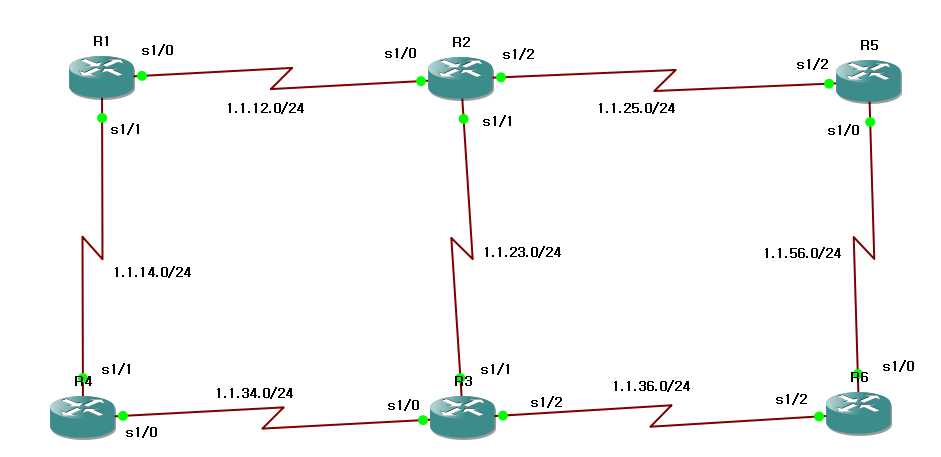
위 망에서 PPP 설정을 실습해보려 한다
# R1
int s 1/0
no shut
ip add 1.1.12.1 255.255.255.0
exi
int s 1/1
no shut
ip add 1.1.14.1 255.255.255.0
exi# R2
int s 1/0
no shut
ip add 1.1.12.2 255.255.255.0
exi
int s 1/1
no shut
ip add 1.1.23.2 255.255.255.0
exi
int s 1/2
no shut
ip add 1.1.25.2 255.255.255.0
exi# R3
int s 1/0
no shut
ip add 1.1.34.3 255.255.255.0
exi
int s 1/1
no shut
ip add 1.1.23.3 255.255.255.0
exi
int s 1/2
no shut
ip add 1.1.36.3 255.255.255.0
exi# R4
int s 1/0
no shut
ip add 1.1.34.4 255.255.255.0
exi
int s 1/1
no shut
ip add 1.1.14.4 255.255.255.0
exi# R5
int s 1/0
no shut
ip add 1.1.56.5 255.255.255.0
exi
int s 1/2
no shut
ip add 1.1.25.5 255.255.255.0
exi# R6
int s 1/0
no shut
ip add 1.1.56.6 255.255.255.0
exi
int s 1/2
no shut
ip add 1.1.36.6 255.255.255.0
exi
우선 각 router에 ip 설정을 해준다
# R2,R5
int s 1/2
en ppp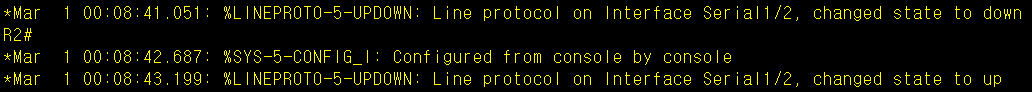
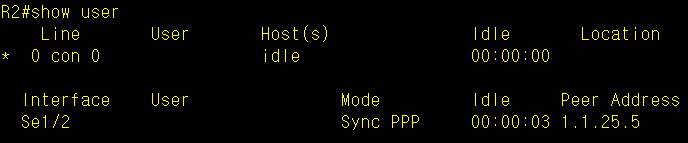
ppp 인증 설정을 하면 포트가 down 됐다가 반대쪽 router에 같은 설정을 해주면 다시 up 되는 것을 확인할 수 있다
show user에 반대 router가 잡히는 것도 확인 가능
PAP 인증
# R5
username Customer password cisco1
int s 1/0
en ppp
ppp authentication pap
ppp pap sent-username ISP password ciscoisp# R6
username ISP password ciscoisp
int s 1/0
en ppp
ppp authentication pap
ppp pap sent-username Customer password cisco
pap 인증 설정을 해준다
비밀번호를 틀리게 설정할 경우
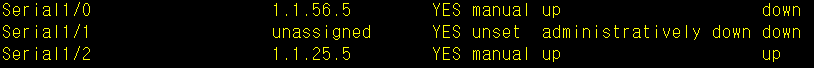
s1/0 포트만 down 되어있는 것을 볼 수 있다
# R5
no username Customer
username Customer password cisco
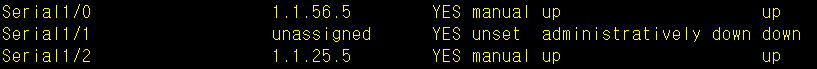
비밀번호를 맞게 바꿔주면 다시 up이 된다
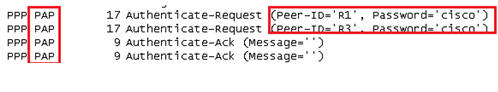
pap 방식은 password가 평문으로 전송된다
CHAP 인증
# R1
username R2 pass cisco123
int s 1/0
en ppp
ppp authentication chap# R2
username R1 pass cisco123
int s 1/0
en ppp
ppp authentication chap

chap 방식은 password가 hash code로 전송된다
CHAP, PAP callin
# R2
int s 1/1
en ppp
ppp chap hostname cisco
ppp chap password cisco# R3
username KT_CE password cisco
int s 1/2
en ppp
ppp authentication pap callin
clock rate 64000
exit
username cisco password cisco
int s 1/1
en ppp
ppp authentication chap callin# R6
int s 1/2
en ppp
ppp pap sent-username KT_CE password cisco
callin은 단방향 인증으로 한쪽에만 인증정보가 있으면 된다
ppp와 dynamic routing을 같이 할 경우
# R1
int s 1/1
en ppp
ppp chap hostname R1_client
ppp chap password cisco# R3
int s 1/0
en ppp
ppp chap hostname R3_client
ppp chap password cisco# R4
username R1_client password cisco
username R3_client password cisco
int s 1/1
en ppp
ppp authentication chap
int s 1/0
en ppp
ppp authentication chap
실습을 위해 나머지 포트에도 ppp 설정을 해준 다음
router rip
ver 2
no auto
net 1.0.0.0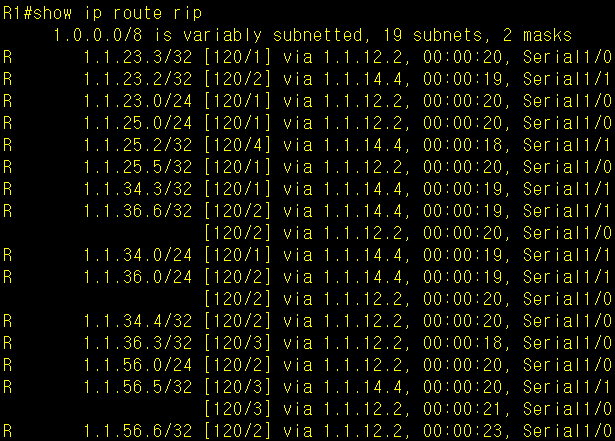
rip 설정을 해주면 사진처럼 설정한 적 없는 32비트 ip가 잡히게 된다
cisco의 경우 neighbor-route 설정을 꺼주면 해당 테이블이 사라지게 된다
# R1~R6
int s 1/0
no peer neighbor-route
shut
no shut
int s 1/1
no peer neighbor-route
shut
no shut
int s 1/2
no peer neighbor-route
shut
no shut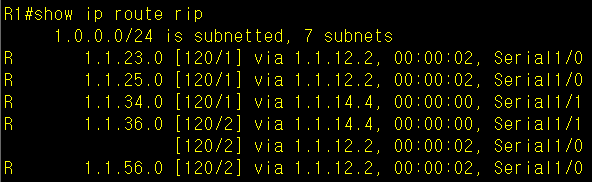
모든 router에 위 설정을 넣어주고 다시 확인해 보면 없어진 것을 확인할 수 있다
'CISCO' 카테고리의 다른 글
| PPPoE 실습 (0) | 2023.11.27 |
|---|---|
| GRE tunnel 실습 (0) | 2023.11.27 |